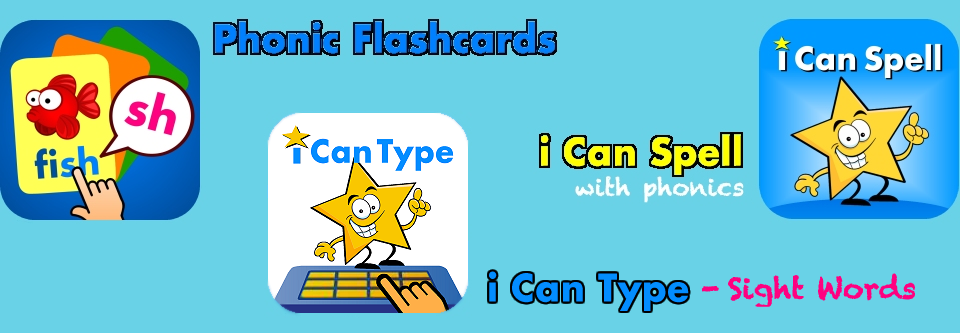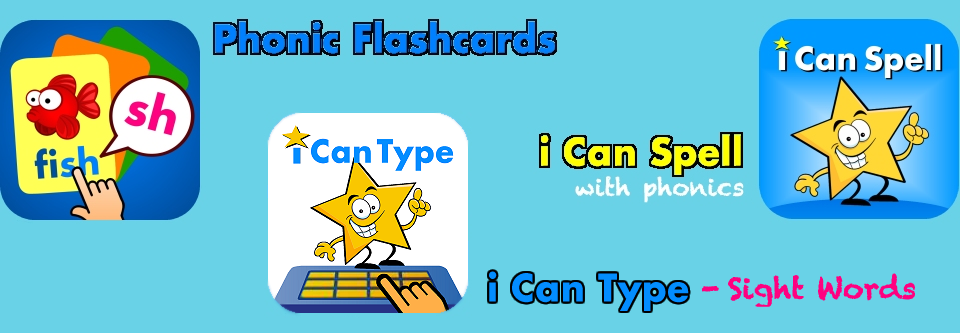App Troubleshooting for iPad and iPhone
NO SOUND
Our apps require sound.
If the sound is not working, please check first to see if the sound on other apps is working before contacting us for support.
As well as the volume buttons on the side of your device, there is a switch which can be used either to lock rotation of the screen or mute (ie. make it so your device is silent).
PLEASE NOTE: It is possible for your device to be set to MUTE (so sounds in apps will not work), but at the same time still be able to listen to music or podcasts!
"SPONTANEOUS CLOSE"
If you find that apps suddenly close down, this can be a sign that you have too many apps open in the background.
As with most glitches - especially with phones - begin by turning your device off and on again!
Turn off your device by holding down the sleep/wake button (ie. not the round home button, the other one), then swipe the screen as directed. To turn your device back on, hold down the same button until you see the Apple logo.
Alternatively, shut down all apps that aren't being used. To do this, double tap the home button to view all open apps, and then flick up to close all apps you are not using.
Your device may also have low memory if you have podcasts automatically downloading, or lots of web-pages open in safari.
CONTACT US
If you have any other technical issues, or you find a bug, or you have any suggestions to improve our apps, please CLICK HERE TO CONTACT US.